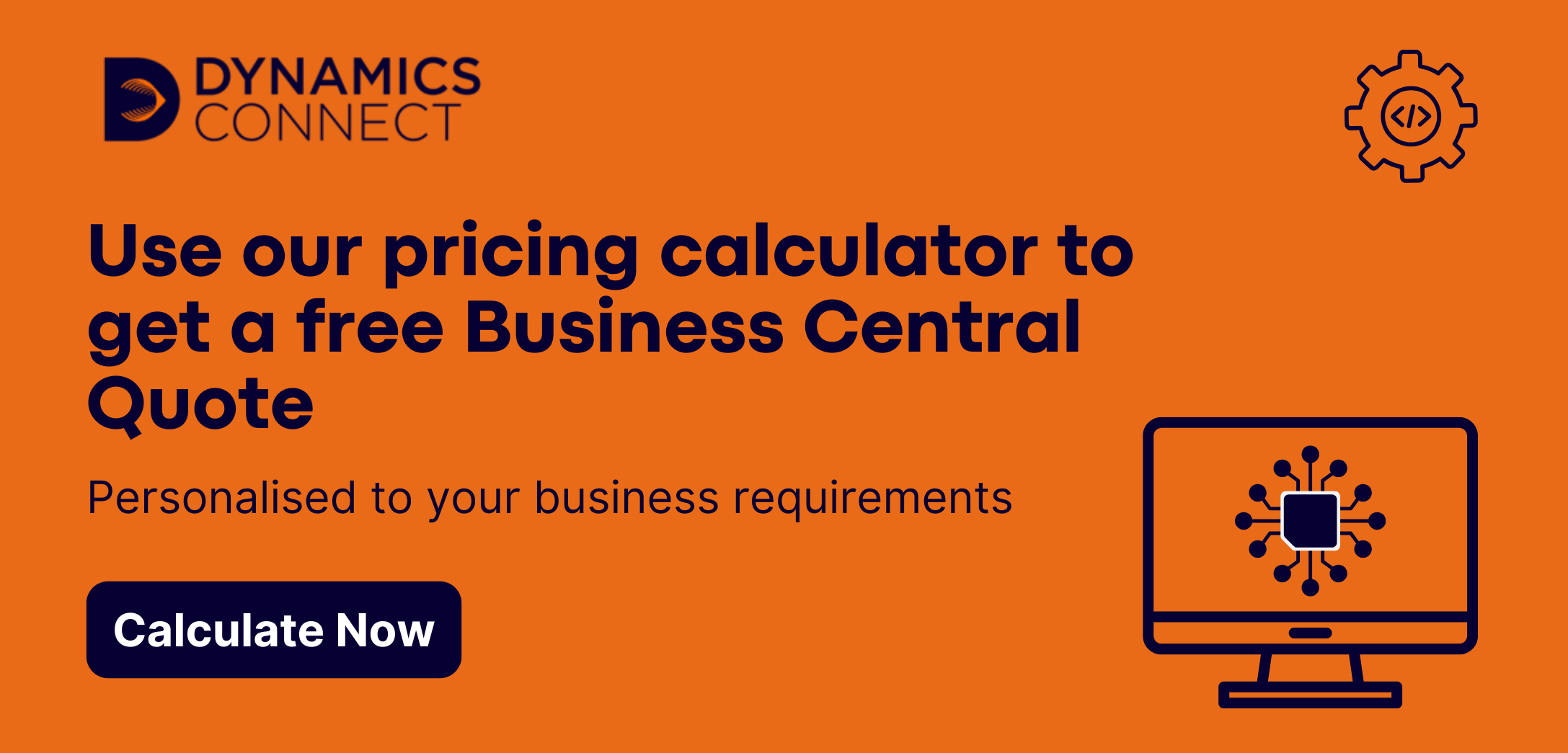The 8 Best ERP Systems for Retail Businesses (2026)
Running a retail business in 2026 means navigating supply chain volatility, shifting customer expectations, and soaring demand for omnichannel consistency. An ERP system can be the connective tissue between your sales, inventory, finance, and customer data, letting you act strategically rather than reactively.
This guide explains why retailers should adopt ERP, what features matter most, which systems lead the pack, and how to choose and implement one well.
Why Retailers Need ERP in 2026
Retailers face pressure on multiple fronts. Supply chain disruptions are causing frequent stockouts or excess inventory, making it harder to plan and respond efficiently. At the same time, customers now expect a seamless experience whether they’re shopping online, in-store, or through mobile apps. With shrinking margins, there’s more need than ever for tighter cost control and decisions based on accurate data.
However many businesses are still using disconnected systems. They have separate tools for POS, ecommerce, and accounting, which leads to manual work and data errors. This makes it near impossible to make decisions based on a single source of truth. And when it's time to scale, those systems often break under pressure, especially when trying to manage multiple channels or locations. These challenges make it incredibly difficult to stay competitive without a unified ERP system.
Benefits of ERP for Retailers
ERP systems help retailers for a number of reasons. These include but are not limited to:
- Centralising data across operations so decisions are based on a single version of the truth.
- Automating repetitive tasks (reordering, stock transfers, accounting entries).
- Enhancing visibility into margins, stock movement, sales trends, and customer behavior.
- Integrating sales channels (POS, ecommerce, marketplaces) so stock and orders reconcile automatically.
- Offering dashboards and alerts to spot issues early.
In short: ERP can turn reactive firefighting into proactive management.
Key Features to Look for in a Retail ERP
Before you jump into your search for the perfect ERP, you need to be aware of the features that distinguish a strong ERP from a generic one.
Inventory and Supply Chain Management
Retailers need:
- Real-time stock levels across warehouses, stores, dropship, etc.
- Reorder workflows, safety stock, and demand forecasting.
- Supplier and purchase order management.
- SKU-level batch or lot tracking, serial numbers, variants (size/color).
- Multi-warehouse transfers and cycle counting.
POS and Multichannel Integration
Critical capabilities:
- Native POS or tight integration with retail POS hardware and software.
- Channel connectors (Shopify, Magento, Amazon, eBay) to sync orders, returns, and stock.
- Unified order management (online + in-store).
- Payment gateway integrations, in-store transaction processing, offline fallback.
Customer Relationship Management (CRM)
Look for:
- Customer profiles with purchase history, returns, preferences.
- Loyalty program support and segmentation.
- Marketing automation (email campaigns, coupons, product recommendations).
- Customer service ticketing, returns management, communications.
Reporting & Business Intelligence
Essential tools include:
- Prebuilt retail KPIs (margin by product, turnover rates, ABC analysis).
- Dashboards and ad hoc reporting.
- Profitability by channel, location, or SKU.
- Trends, forecasting, and “what-if” simulations.
- Drill-down from summary to transaction level.
Scalability and Cloud Access
You want:
- Cloud-based deployment for ease of scaling, remote access, and lower maintenance burden.
- Ability to add users, stores, or modules without massive overhauls.
- Multi-tenant or modular architecture.
- Mobile access (for store staff, managers on the move).
Of course it goes without saying that you should make sure you do a thorough business process review to see where you can streamline certain areas and to ensure your chosen ERP provides everything you need to run your business.
Best ERP's for Retail Businesses in 2026
Microsoft Dynamics 365 Business Central
Microsoft Dynamics 365 Business Central is one of the most complete and scalable ERP systems available to mid-sized retail businesses. Built on the Microsoft platform, it integrates seamlessly with familiar tools like Excel, Outlook, and Teams, making it easier for teams to adopt without the usual learning curve. It’s a cloud-first solution, with strong financial, inventory, and CRM capabilities that can support both ecommerce and in-store retail. Whether you have one store or a growing chain, Business Central is designed to scale with you.
Main Modules & Features:
- Finance & General Ledger, Accounts Payable / Receivable
- Inventory Management, Warehouse Management
- Sales Order Processing, Purchase Order Management
- Integration with Microsoft 365, Power BI, Outlook, Teams
- Demand Forecasting, Planning, Replenishment
- Multi-currency, Multi-company, Intercompany transactions
- Extensions & Apps (Shopify connector, POS connectors)
- Security roles & permissions, audit trails
Pricing:
Approx. £58/user/month (Essentials)
~ £85/user/month (Premium)
Add-ons and implementation services are priced separately, read our in depth Business Central Pricing guide for more information. Or for a more personalised quote, check out our pricing calculator below!
Who It’s Best For:
Ideal for growing small to mid-size retailers, especially those already using Microsoft tools who want a powerful ERP that’s easy to adopt and expand over time.
NetSuite
NetSuite, owned by Oracle, is a true cloud ERP designed for complex and fast-growing businesses. It's been widely adopted in the retail and ecommerce world because of its ability to manage multiple subsidiaries, warehouses, and sales channels under one unified platform. NetSuite excels at handling complex financials and has a marketplace full of custom add-ons and integrations. The trade-off is that it comes with higher implementation costs and more configuration upfront.
Main Modules & Features:
- Global financials, consolidation, multi-subsidiary support
- Order Management, Inventory & Fulfillment
- Warehouse Management, demand planning, replenishment
- CRM, Marketing Automation, Customer Service
- BI & analytics, dashboards, custom KPIs
- Ecommerce, POS, and marketplace connectors
- Revenue recognition, tax compliance, multi-currency
Pricing:
Custom pricing, typically from £1,000+/month
High upfront implementation fees
Additional cost per module and user
Who It’s Best For:
Best for mid-sized to large retail businesses with multi-entity operations or advanced reporting needs who want a system that can scale globally.
SAP Business One
SAP Business One is a long-standing ERP solution that’s popular with manufacturing and distribution-heavy businesses, but it also performs well for retail operations with large inventory volumes. It offers robust control over stock movement, purchasing, and financials, with tools that allow deep insight into supply chain performance. Although not as modern in UI as others, it’s reliable and comprehensive for businesses with specific process control needs. It also offers flexibility in deployment, either on-premise or hosted in the cloud.
Main Modules & Features:
- Financial management, budgeting, multi-currency support
- Inventory, purchasing, material requirements planning
- Sales management, CRM, order-to-cash workflows
- Project and service management
- Business Intelligence via SAP Crystal Reports
- Intercompany transactions, approval workflows
Pricing:
Starting around £75/user/month (cloud), or one-time license for on-prem
Implementation costs vary by partner and complexity
Optional modules can raise ongoing costs
Who It’s Best For:
Suited to inventory-heavy or wholesale retailers who want solid control over logistics, purchasing, and financials, and who may already be in the SAP ecosystem.
Odoo
Odoo is an open-source ERP that has become a serious contender for retail businesses wanting flexibility and cost control. It’s modular, so you only pay for the apps you need, whether that’s POS, ecommerce, inventory, or accounting. Its interface is clean and modern, and it has a large developer community, meaning it's constantly improving and highly customisable. While it takes more technical know-how to set up than plug-and-play solutions, it offers tremendous value.
Main Modules & Features:
- POS, Inventory, Sales, Accounting, Purchase
- Ecommerce, Website Builder
- CRM, Email marketing, SMS campaigns
- Project management, Helpdesk, Timesheets
- Integrations with payment gateways, carriers, and marketplaces
- API and developer access for custom workflows
Pricing:
Free Community Edition (self-hosted)
Cloud plans from ~ £24/user/month, plus cost per app
Implementation partner costs vary
Who It’s Best For:
Ideal for tech-savvy small or mid-sized retailers who want an ERP they can customise and grow into without breaking the bank.
Zoho Inventory
Zoho Inventory is part of the wider Zoho suite and focuses on helping small retail businesses track stock, manage orders, and ship effectively. It’s easy to use, cloud-based, and offers direct integrations with marketplaces like Amazon, eBay, and Shopify. While it doesn’t offer full ERP functionality like accounting or deep analytics, it’s a great lightweight option for lean operations. It also syncs nicely with Zoho Books and Zoho CRM for an all-in-one business suite.
Main Modules & Features:
- Inventory tracking, bundling, kitting
- Purchase and sales order management
- Multichannel selling (Shopify, Amazon, Etsy, eBay)
- Shipment tracking and logistics integrations
- CRM, accounting, and reporting integration with other Zoho tools
- Serial and batch tracking
Pricing:
From £49/month (for up to 1,500 orders/month)
Higher tiers allow more users and orders
Affordable compared to full ERP systems
Who It’s Best For:
Best for small ecommerce or hybrid retailers who don’t need a full ERP but want strong inventory control and marketplace integrations.
Acumatica
Acumatica is a modern ERP platform that’s gaining traction for its flexibility, particularly among retailers with complex needs or seasonal spikes in volume. Instead of per-user pricing, it charges based on resource usage, making it cost-effective for businesses with a large team or growing transaction volume. It comes with strong support for inventory, financials, and sales management, and it’s built to integrate with other systems. The platform is cloud-native, mobile-friendly, and highly configurable.
Main Modules & Features:
- Financials, GL, AP/AR, fixed assets
- Inventory, warehouse, order management
- CRM, Customer Service, Project Accounting
- Dashboards, KPIs, custom reporting
- Ecommerce connectors, third-party integrations
- Field service and mobile access
Pricing:
Usage-based pricing (not per user)
Custom quotes based on transaction volume, API usage, and data
Partner implementation and support contracts required
Who It’s Best For:
Great for retailers expecting rapid growth or seasonal volume spikes who want predictable ERP costs and deep customisation options.
Cin7
Cin7 is purpose-built for product businesses and stands out for its deep inventory management capabilities and native multichannel support. It connects your POS, ecommerce, B2B, and warehouse operations under one system, no need for multiple third-party connectors. It also includes features like EDI, barcode scanning, and bundling which make it great for wholesale or dropshipping models. While it’s not a full finance platform, it integrates well with tools like QuickBooks and Xero.
Main Modules & Features:
- Advanced inventory, warehouse, and fulfilment
- Order management across B2B and B2C
- POS, barcode scanning, batch and serial tracking
- EDI support for major retailers
- B2B portal for wholesale buyers
- Analytics, margin tracking, product performance
Pricing:
From £250/month for core features
Tiered pricing based on order volume and integrations
Add-ons for marketplaces, shipping, or accounting
Who It’s Best For:
Ideal for product-based retailers and wholesalers who need strong fulfilment, multichannel control, and inventory visibility.
Lightspeed Retail
Lightspeed Retail is known for its POS system, and it’s especially popular with boutiques, hospitality venues, and lifestyle stores. It combines in-store sales, customer loyalty, and ecommerce into one platform with great usability. While it doesn’t offer complete ERP functionality, it gives smaller retailers a solid foundation to grow from. It’s quick to implement, visually intuitive, and offers mobile capabilities out of the box.
Main Modules & Features:
- POS system with register, sales, and refund management
- Inventory tracking and stock transfers
- Ecommerce store builder and product catalog
- CRM, loyalty, and marketing tools
- Multi-location management
- Reporting and analytics dashboard
Pricing:
Starts at £79/month for core POS
Ecommerce, loyalty, and advanced analytics are add-ons
Integration with accounting tools (Xero, QuickBooks)
Who It’s Best For:
Best for small retailers or first-time POS users who want a sleek, easy-to-use system that combines POS and ecommerce.
Comparison Table of Top Retail ERPs
Here’s a comparative view of how these systems stack up along critical dimensions:
| ERP System | Starting Price / Plan | Deployment Model | Best For |
|---|---|---|---|
| Business Central | ~ £52/user/month (cloud) | Cloud | Growing SMB retailers |
| NetSuite | Custom pricing | Cloud | Mid-large, multi-entity, high volume |
| SAP Business One | ~ £75/user/month or perpetual | Cloud / On-premise | Inventory-heavy retail, mature operations |
| Odoo | ~ £24/user/month (selected apps) | Cloud / On-premise | Flexible SMBs comfortable with tech |
| Zoho Inventory | ~ £49/month | Cloud | Small retailers / ecommerce-focused |
| Acumatica | Custom (usage-based) | Cloud | High-growth retailers |
| Cin7 | ~ £250/month | Cloud | Ecommerce/wholesale retailers |
| Lightspeed Retail | ~ £79/month | Cloud | Small retail shops with POS-first needs |
*User ratings are approximate and reflect public reviews on software comparison sites.
How to Choose the Right ERP for Your Retail Business
Selecting an ERP is not just about features, but matching one to your business’s size, growth trajectory, and ecosystem.
Small vs. Large Business Needs
Small businesses often need a leaner system that covers inventory, orders, and basic finances, without overcomplication.
Larger or scaling businesses will demand multi-location support, advanced reporting, multi-entity, and strong integration capabilities.
A system that’s simple at first but scalable is ideal, so you don’t outgrow it prematurely.
Cloud vs. On-Premise
Cloud ERP offers lower IT overhead, faster upgrades, and remote access.
On-premise may make sense if you have strict data regulations or existing infrastructure and want full control.
Many modern solutions (Business Central, Odoo, NetSuite) favour cloud or hybrid deployment.
Integration with Existing Tools
Your ERP should play nicely with software you already use, ecommerce platforms, accounting tools, marketing tools, or POS. If you're already in the Microsoft ecosystem, Business Central gives you a built-in advantage. If you use Zoho or Shopify heavily, Zoho Inventory or Cin7 may offer smoother integration.
Also consider API access, middleware, and partner networks to facilitate custom integration.
Retail ERP Implementation Tips
An ERP is only as good as its implementation. Here are strategies to make it successful:
Timeline Expectations
- For a straightforward setup with minimal customisation, smaller retail ERPs can go live in 4–8 weeks.
- More complex rollouts (multi-store, multi-channel, custom modules) can take 3–6 months or more.
- Always allocate buffer time for data migration, testing, and user acceptance.
Training & Support
- Schedule training early and in phases, including superusers, store staff, and admin teams.
- Use real business scenarios during training so users see relevance.
- Ensure vendor or partner offers ongoing support, especially in the first few months.
Common Mistakes to Avoid
- Underestimating change management: people resist change. Communicate the benefits clearly and involve users early.
- Over-customising from the start: try to stick close to standard workflows. Big customisations slow you down.
- Poor data migration: bad or dirty data will haunt you, clean and map your data carefully.
- Choosing based on hype or price alone: what matters is whether it solves your real pain points.
- Neglecting mobile and store usability: if store staff can’t use it easily, it won’t succeed in practice.
If you're looking for an ERP that’s easy to use, affordable, and flexible enough to grow with your business, Microsoft Dynamics 365 Business Central is a great place to start. It hits the sweet spot for retailers who want more control without getting bogged down in complexity. To discover more about Business Central, get in touch and schedule your free demo.
Frequently Asked Questions
- What’s the average cost of a retail ERP?
- It varies a lot. Cloud ERPs often start around £50–£100 per user per month for core modules. Mid-market and enterprise-level systems (NetSuite, Acumatica) often involve multi-thousand-pound setup fees and might run into tens of thousands annually depending on scale.
- Can a small business use an ERP system?
- Absolutely. Modern ERPs like Business Central, Odoo, or Zoho Inventory are built to be accessible to smaller businesses. You can start with the modules you need and grow gradually.
- How long does implementation take?
- It depends: a minimal configuration can launch in 4–8 weeks, while complex retail setups with many channels and stores may take 3–6 months or more. Plan for buffer time, testing, and training.