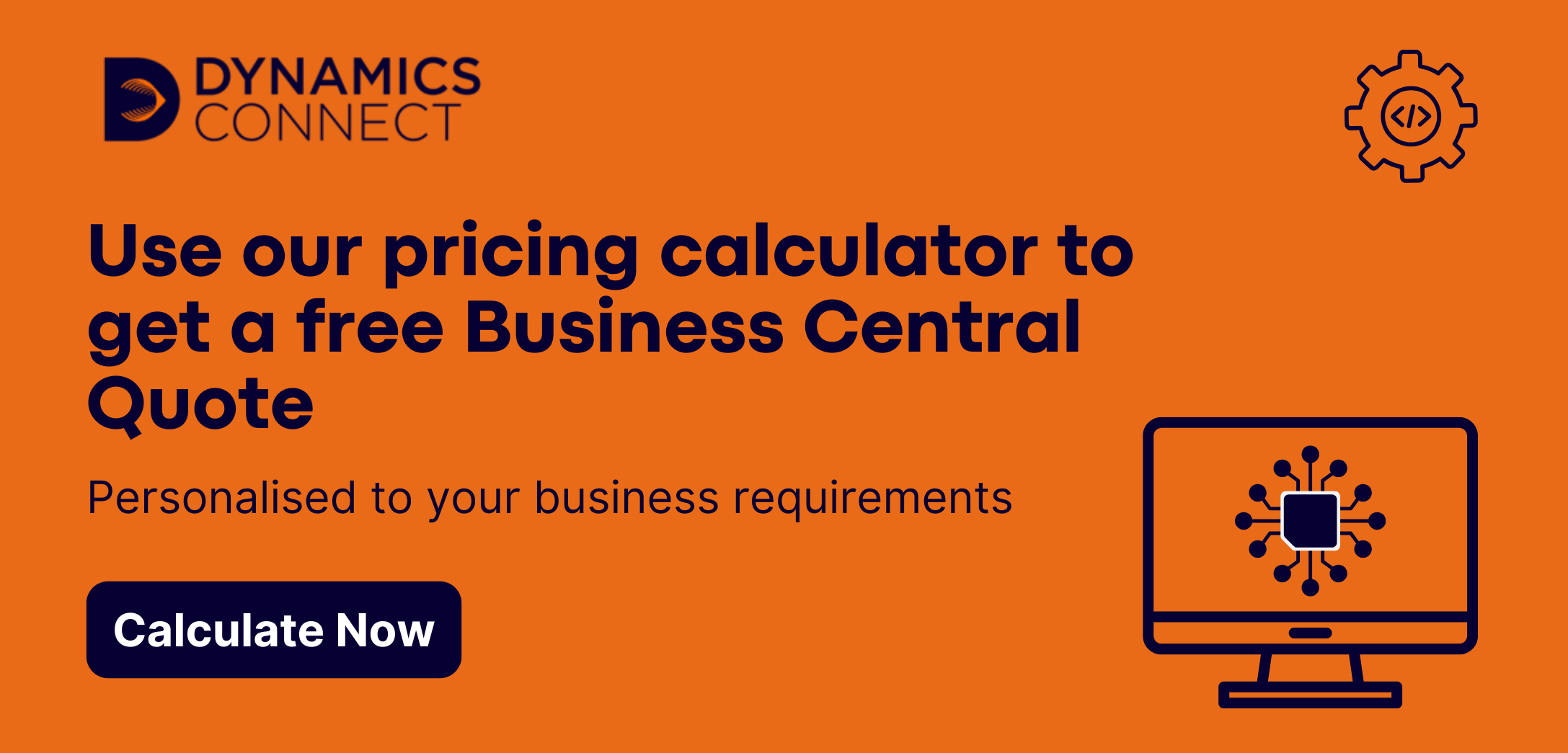Microsoft Dynamics Business Central Implementation Guide (2026)
Implementing Microsoft Dynamics 365 Business Central in 2026 is more than just a software upgrade, it’s a strategic business transformation. When done right, it can modernize operations, unify data, and give your business the agility it needs to compete in an ever-evolving market.
This guide will walk you through exactly what Business Central is, why a thoughtful implementation plan is crucial, and the detailed steps to ensure your rollout is smooth, strategic, and sustainable.
What is Microsoft Dynamics 365 Business Central?
Dynamics 365 Business Central is Microsoft’s all-in-one ERP solution designed for small to mid-sized businesses. It brings together finance, sales, operations, and supply chain into one connected system.
Core Features and Benefits
Business Central offers robust functionality that helps businesses work smarter, not harder. Its standout features include:
- Financial Management: Automate accounts payable/receivable, streamline bank reconciliations, and gain real-time financial visibility.
- Supply Chain and Inventory: Optimize inventory levels, forecast demand, and manage suppliers with end-to-end supply chain insights.
- Sales and Service: Connect your sales and service teams with integrated CRM features to boost customer satisfaction.
- Project Management: Track jobs, manage budgets, and monitor project progress in real time.
- Reporting and Analytics: Leverage Microsoft’s powerful reporting tools and AI-driven insights for better decision-making.
For a deeper look into the functionality that Business Central offers, check out our full functionality guide.
Who Should Use It?
Business Central is built for companies that have outgrown basic accounting software but don’t need the complexity of a full enterprise system. It’s a popular fit for:
- Small to mid-sized businesses needing cloud-based ERP.
- Companies seeking tight integration with Microsoft 365 apps like Outlook, Excel, and Power BI.
- Organizations wanting to scale without dealing with legacy on-premises systems.
Why a Strategic Implementation Matters
A Business Central implementation isn’t just about installing software, it’s about aligning technology with your business processes to unlock growth. Without a clear strategy, even the best ERP can fail to deliver ROI.
Risks of Poor Implementation
Rushing your ERP rollout or underestimating its complexity can lead to costly mistakes. Common risks include:
- Budget Overruns: Poor planning often results in unexpected expenses.
- Data Errors: Migrating incorrect or incomplete data disrupts workflows.
- Low Adoption: If users aren’t properly trained, they’ll resist using the system, wasting your investment.
Key Success Factors
The most successful implementations share a few critical ingredients:
- Executive Buy-In: Leadership must champion the project.
- Clear Objectives: Define what success looks like before you start.
- Change Management: Prepare your people for new ways of working.
- Strong Partner: Choose an implementation partner with a proven track record.
Pre-Implementation Planning
Laying the right groundwork is non-negotiable. Careful preparation helps you avoid roadblocks later on.
Assessing Your Business Needs
Start by analyzing your current processes, pain points, and growth plans. A gap analysis helps you understand exactly what you need from Business Central.
Consider:
- Which manual processes can be automated?
- Are there legacy systems you need to retire or integrate?
- What are your reporting and compliance requirements?
Choosing the Right Partner
Your implementation partner can make or break your project. Look for a Microsoft Partner with deep experience in your industry and a history of successful Business Central rollouts.
Ask potential partners:
- Do they offer industry-specific templates or accelerators?
- Can they provide references and case studies?
- How do they handle post-go-live support?
Budgeting and Timeline
A realistic budget should factor in licensing, implementation services, customization, data migration, training, and ongoing support. Costs can vary widely depending on complexity.
Break your budget down by:
- Software licensing (usually per user, per month)
- Partner implementation fees
- Internal costs, like the time your team spends on the project
Set a timeline that aligns with your business cycles. Many companies choose to implement during quieter periods to minimize disruption.For more information on business central costs, check out our comprehensive pricing guide.
Implementation Phases Explained
Once your plan is set, it’s time to execute it step by step. A clear phase-by-phase approach ensures nothing gets overlooked.
Setup and Configuration
This phase lays the foundation for your new system. Your partner will configure Business Central to match your workflows and user roles.
Key activities include:
- Setting up financial dimensions and chart of accounts.
- Configuring users, permissions, and security roles.
- Integrating with Microsoft 365 tools and other business applications.
Data Migration Tips
Data migration is often underestimated but is one of the most critical steps. Clean, accurate data fuels a successful ERP.
Here’s how to get it right:
- Audit Existing Data: Identify duplicates, outdated records, and inaccuracies.
- Map Your Data: Match legacy system fields with Business Central fields.
- Test in Stages: Run multiple test migrations before moving all your data.
- Validate Thoroughly: Involve stakeholders to check data quality.
Testing and Validation
Before going live, you need to test every scenario your team will face.
Focus on:
- User Acceptance Testing (UAT): Let real users test the system with real tasks.
- Integration Testing: Ensure all connected systems work seamlessly.
- Performance Testing: Check for speed and stability under real-world loads.
User Training and Change Management
Even the most sophisticated ERP won’t deliver value if your team doesn’t know how to use it. This phase is about empowering people to adopt new ways of working.
Building Internal Champions
Identify “super users” or champions in each department. These people should be involved early and trained deeply so they can support others.
Benefits of internal champions include:
- Faster issue resolution.
- Higher user confidence.
- Better long-term adoption.
User Adoption Strategies
Change is hard. Mitigate resistance with clear communication and ongoing support.
Proven adoption strategies include:
- Hands-On Training: Offer role-based training tailored to daily tasks.
- Learning Materials: Provide easy-to-access guides, videos, and FAQs.
- Feedback Loops: Encourage users to share pain points so you can adjust.
- Recognition: Celebrate early wins to keep morale high.
Go-Live and Beyond
Go-live isn’t the finish line, it’s the start of your Business Central journey. Smooth transition and strong post-launch support are vital.
Go-Live Checklist
A comprehensive go-live checklist keeps everyone on track. Before flipping the switch, ensure you have:
- Finalized data migration and backups.
- User roles and permissions confirmed.
- Support team ready for immediate issues.
- Communication plan for informing stakeholders.
Post-Go-Live Support
After launch, expect some hiccups. A reliable support plan keeps minor issues from becoming major disruptions.
Best practices include:
- Setting up a helpdesk or ticketing system.
- Scheduling regular check-ins with your partner.
- Monitoring performance and addressing any gaps.
Measuring Success
Define KPIs that align with your original goals. Examples include:
- Reduction in manual processes.
- Faster month-end close.
- Improved customer response times.
Use Business Central’s built-in reporting to track these metrics and share results with your leadership team.
Common Pitfalls and How to Avoid Them
Plenty of companies have stumbled during ERP implementations, but you don’t have to repeat their mistakes.
Top Mistakes Companies Make
Here are the pitfalls that most often derail Business Central projects:
- Underestimating Change Management: People, not technology, are usually the biggest challenge.
- Skipping Data Cleanup: Migrating bad data only creates new problems.
- Insufficient Testing: Incomplete testing leads to bugs and frustrated users.
- Lack of Executive Support: Without top-down buy-in, projects lose momentum.
Lessons from Real Implementations
Learning from those who came before you can save time, money, and stress. Successful companies share these lessons:
- Communicate Constantly: Keep everyone informed about what’s changing and why.
- Invest in Training: Treat training as an ongoing process, not a one-time event.
- Document Everything: Detailed documentation helps with troubleshooting and future upgrades.
- Stay Flexible: Be ready to adjust timelines or scope as you uncover unexpected needs.
Final Thoughts and Next Steps
A thoughtful Business Central implementation is one of the smartest investments you can make to future-proof your operations. Take the time to plan carefully, choose the right partner, and bring your team along for the journey, your business will thank you for years to come.
Ready to get started? Get in touch and take the first step toward transforming your business.